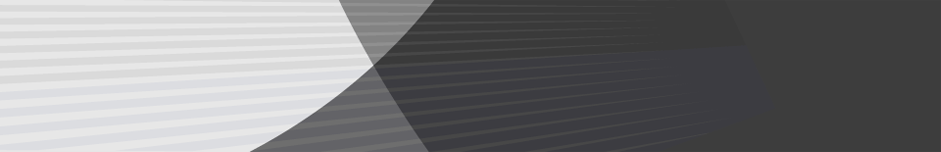Genetec Security Center 5.11.3 Release
The latest release of Genetec Security Center is Now Available
Security Center 5.11.3 offers several new features including enhancements to AXIS Powered by Genetec, a Cloudrunner integration, and a Staggered Directory Startup.
Password Management
With Softwire now running on AXIS A1210 & A1610 Powered by Genetec devices, it’s necessary to consistently update and keep track of complex passwords. The password management feature simplifies this task by allowing you to centrally manage all AXIS Powered by Genetec passwords and ensure their complexity while establishing a rotation to update them regularly.
Firmware Upgrade
AXIS A1210 & A1610 Powered by Genetec each run their versions of Softwire. It’s crucial to consistently update the firmware to the latest version to ensure optimal system health. With 5.11.3, the firmware upgrade feature will allow operators to centrally manage and schedule firmware updates from Security Center through the Hardware Inventory Report.
Cloudrunner integration with Security Center
This update will allow Security Center users with an AutoVu Cloudrunner tenant to get reads from Cloudrunner into their automatic license plate recognition (ALPR) manager. That means users can select ALPR cameras in Cloudrunner and view them directly in Security Center. This integration will unify both systems, giving users access to their GenetecT ALPR functionality, including hotlist configuration & monitoring, event-to-actions, and reporting from Security Center.
Staggered Directory Startup
Following unexpected events & complete system shutdowns, large systems providing enterprise and city-wide solutions may require a significant amount of time to restart and get the Directory back online. By dynamically staggering the Directory startup based on historical data, we’ve drastically reduced recovery time, meaning the system is back online quicker, & operators can get back to work that much faster.
New dashboard customisation & features
Users with many inputs to detect anomalies may feel overwhelmed when monitoring the status of each input due to the excess information displayed on the dashboard. This new feature allows users to color-code each input widget and customize the display color during normal/abnormal situations for easier monitoring and response.
Operators using a variety of screens of different sizes and resolutions might find it a hassle to switch back and forth between them. Our new feature ensures the dashboard resolution automatically adjusts to the new screen, and all windows appropriately scale when switching from two different screens.
Pop-up selected alarm in tile
From the Alarm Monitoring task, users can assign a tile to each alarm & view all alarms simultaneously in the tile section. However, users with more alarms than tile spaces available can experience visibility issues leading them to potentially miss critical alarms with this type of configuration. This new feature allows them to easily view each alarm by simply double-clicking their desired alarm to open a new window for viewing.
Map search with Geocoding in Config Tool
The upcoming 5.11.3 update continues of our efforts to improve the user experience with mapping tools. Specifically, this update will enable users of large-scale systems to configure maps using either GPS coordinates or street addresses. This makes it easier to jump between areas when adding or updating devices on maps.
Increased flexibility in reverse tunnel configuration
Organizations moving towards hybrid-cloud architectures often have specific servers that can and cannot access the internet. Allowing administrators to specify which servers establish a reverse tunnel connection with external cloud systems gives them the flexibility to connect their systems to cloud services while limiting exposure to the internet using their preferred network architecture.
Federation Enhancements
There are various ways in which hybrid security deployments can be configured. In the past, users often used cloud video deployments that were connected to on-premises access control. Access control as a service (ACaaS) has revolutionised the industry by enabling customers to have an on-premises video deployment with cloud-managed access control, or even cloud-managed video surveillance & access control that is centrally managed within an on-premises system. In order to accommodate these types of deployments more effectively, the update will introduce greater flexibility in configuration. This will allow customers to link cameras to doors and unify their system across a wider range of environments.
Different icons representing the same objects can be confusing and increase the likelihood of errors. With 5.11.3, users operating a multi-site system can now synchronize the customized icons on their local systems onto the centralized system to reflect the configuration of federated systems & provide a better overall picture of the environment.
Additional enhancements
- Batch exports for reports
- Updated Server Admin interface
- DESFire enhancements
- New option to search on all ALPR hotlists
- Sharp firmware now available through Genetec Update Service (GUS)
- Failover archiver retention configuration
- Expanded language support (Greek, Croatian, Romanian)
Call us on 0800 345 677 or email [email protected] to learn more.
Latest Posts
Comments are closed.