FAQs
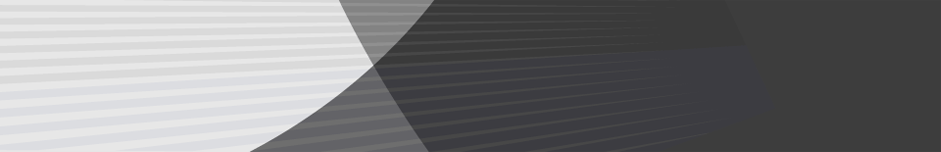
Video Surveillance (6)
VGA resolution is .3MP or 640 pixels horizontally x 480 pixels vertically per frame of video.
720p resolution is 1 megapixel or 1280 pixels horizontally x 720 pixels horizontally per frame of video.
Looking for a 720 IP camera or something with a higher resolution? Visit our Avigilon, Avigilon Alta or Axis sections.
4K resolution is 8 megapixels or 3840 pixels horizontally x 2160 pixels vertically per frame of video.
1080p resolution is 2 megapixels or 1920 pixels horizontally x 1080 pixels vertically per frame of video.
AXIS Zipstream technology preserves all the important forensic detail you need, while lowering bandwidth and storage requirements by an average of 50% or more.
Unlike most compression technology, Zipstream doesn’t just limit bitrate. Instead, three kinds of intelligent algorithms ensure that relevant forensic information is identified, recorded and sent in full resolution and at full frame rate.
In other words, our proprietary Dynamic ROI, Dynamic GOP and Dynamic FPS work together in real-time to preserve faces, tattoos or license plate numbers and more.
The result? With Zipstream, you keep the resolution and the frame rate, and still store a whole lot less. So you save space – and money – without sacrificing valuable information.
Codec is an amalgam of the words compression & decompression. Compression is the process of reducing bandwidth and storage consumption.
Because each frame of recorded video contains many of the pixels that were in the previous frame, codecs compress video by only recording the pixels that changed between frames thereby reducing bandwidth consumption and processing power.
Service (12)
We provide installation & configuration for:
- DirectWireless
- Integriti Mobile
- Permaconn Pocket Secure
- Skycommand by Inner Range
- Tecom Challenger10
We guarantee that if any of the tasks included in the FREE connection aren’t performed correctly, i.e. programming of communication tasks, testing of alarm communications to the monitoring centre, 5 user codes and entry and exit delay, that we’ll return to site and rectify the fault free of charge.
If you can’t supply the installer code the panel will need to be defaulted, i.e. to erase its system settings. When we do this some of the previous functionality may no longer exist. This is because programming was erased at default and the system is being reprogrammed from scratch. We allocate 1 hour of FREE time to complete this task. If it takes longer than 1 hour charges will apply.
We can compile one for you using our best efforts. This means that we’ll determine what detection devices are attached to the security system and their location. The time taken to do this is included in the 1 hour of free time included in any free connection. If it takes longer than 1 hour we’ll advise and charges will apply.
Free connection is limited to the programming of the existing alarm system to the monitoring centre and includes:
1. Programming of communication tasks so that the system communicates to the Monitoring Centre
2. Testing of alarm communications to the Monitoring Centre
3. 5 user codes
4. Entry & exit delay
We estimate that this work shall take no longer than 1 hour. FREE connection does not include installation or configuration of any app/s.
We recommend that you provide unrestricted access to the alarm system and any detection devices on connection day, i.e. remove anything obstructing access to doors & roller shutters. Remove pallets on racking that may be masking detectors.
The security systems installer code and the zone list. What’s a zone list? The zone list is the location and type of detection devices that the system monitors.
Do you know what kind of access card you need?
You’re probably running one of two types of card: HID Proximity or HID iCLASS. Not sure? That’s OK, if you’ve ordered cards through us before we should have your details on file. You can call Service on 0800 555 865 or email us at [email protected]
No. If you’ve just moved in to a property that has an existing security system, we recommend that you replace the battery at the time of connection. Please note that if your security system loses power (in a blackout for example) & the battery is flat, your system won’t work.
If you’d like to replace the battery in your security system contact service on 0800 555 865 Monday to Friday between 07:00am to 05:00pm NZST. You can also leave a message.
No. If you’re connecting an existing security system and it needs replacement parts the parts are chargeable.
No. Cleaning of the equipment, i.e. removal of spider webs over detectors etc, is not included. Repairs or replacement of existing non-functional or impaired equipment is not included.
For enquiries regarding security system apps please contact Service on 0800 555 865 Monday to Friday between 07:00am to 05:00pm NZST. You can also leave a message requesting a call back.
You can email the service department at [email protected]
If you’ve purchased a security system from us and it has a compatible app the installation & configuration on up 5 mobile devices is included.
If you’re switching your monitoring service to us and you’re using an app to control your security system, the installation and configuration of the app isn’t included. Please see the FAQ What Security System Apps do you support?
The Monitoring Centre doesn’t provide support for apps.
Security Systems (2)
Tecom Forcefield Enterprise VM is an enterprise licence for Forcefield that allows for the networking of up to 128 Challenger panels. Forcefield Enterprise is installed straight on server hardware using VMware ESXi and simplifies disaster recovery configurations for large IT and security organisatons, using multiple Challenger systems.
Call us on 0800 345 677 or email [email protected] to learn more.
Have valuable Concept 4000 assets that are no longer supported?
You have heard of Inner Range’s Concept 4000 end-of-life announcement, which was made in November 2018. In it, they stated that:
- The system architecture was over 20 years old.
- That it would be available until 2 April 2019.
- That Concept controller, other Concept hardware modules & Insight software would all be the end of life on 2 April 2019 – but they would have technical support for 5 years (including repairs).
How can we help migrate your Concept 4000 to the Integriti platform?
JD Security manages some of the largest Integriti deployments across Australia and New Zealand. Our expertise, combined with Inner Range’s in-house Integriti migration service, is for customers with valuable Concept assets who want to migrate their Concept controller database to an Integriti controller database.
What gets migrated?
Everything that is programmed in the Concept Controller including:
- Modules
- Inputs
- Auxiliary’s
- Areas
- Doors
- Readers including Intelligent Readers
- Lifts
- Process Groups
- Menu Groups
- Access Groups
- Area Lists
- Door Lists
- Lift Car Lists
- Floor Lists
- Time Zones including Time zone functions
- Local or Virtual Users & Cards including Extra Area & Extra Door
- User Types or Virtual User Types
- Calculated Aux’s
- Function Zones
- Home Aux’s
What doesn’t get migrated?
Anything that isn’t programmed in the Concept Controller for example:
- CCTV Camera integration
- Advanced Reports
- Schematic Maps
- Operators & Operator Types
- Tag board
- Alarm Handler
- Historic Review Events
Call us on 0800 345 677 or email [email protected] to learn more.
Genetec (1)
Accounts & Billing (1)
We don’t store credit card information. We don’t view your credit card information because the transaction takes place between you and our financial institution.
Access Control (1)
Do you know what kind of access card you need?
You’re probably running one of two types of card: HID Proximity or HID iCLASS. Not sure? That’s OK, if you’ve ordered cards through us before we should have your details on file. You can call Service on 0800 555 865 or email us at [email protected]
